New GUARDIAN Reports

GUARDIAN Web Manager Notifications
March 1, 2016New Reports Available for GUARDIAN v.6.6 Users
Deep Cove Consulting Services, the exclusive agent for GUARDIAN CMMS Software, is excited to announce the development of two new reports that are now available to all GUARDIAN users on version 6.6.

The Dashboard Report
This report is made up of several key performance indicators that will keep you informed of how you are tracking with your maintenance operations. Simply enter a Start Date and an End Date and the system will provide the following information:
- Work Order Count by Work Order Type (bar chart)
- Work Order Hours by Work Order Type (bar chart)
- Total Spend – Labour (gauge with colour scale)
- Total Spend – Materials (gauge with colour scale)
- PM’s Generated vs. Completed
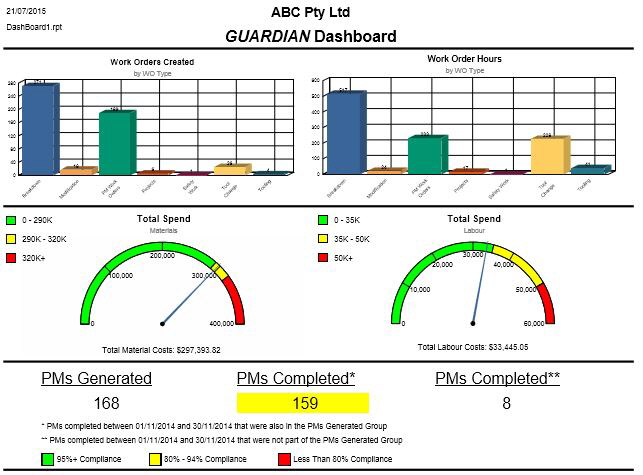
The PM Calendar Report
This report will display a six month calendar that displays the weeks containing PM Jobs for the selected assets. This is useful in providing a “heads-up” to staff, production and contractors about when an asset will be required for PM work. A “O” is displayed in each week that a PM job occurs, allowing maintenance staff to fill in the jobs as they are completed. Optionally, a version of this report is available that displays the number of hours required for the job in place of the “O”.
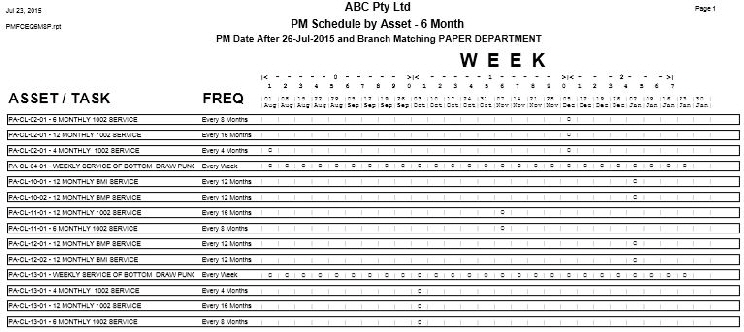
Pricing
These reports can be purchased individually, or as a package and the prices are as follows:
| Report | Price/Site | Package Price/Site |
|---|---|---|
| Dashboard Report | $ 250.00 | $ 175.00 |
| PM Calendar by Asset | $ 250.00 | $ 175.00 |
If you would like to purchase these reports, please contact Greg Kastes on 0424 070 970 or via email gkastes@deepcove.com.au.
The Fine Print
These reports are provided “as is”. Any changes to the layout or selection criteria will be chargeable. The Dashboard report will include the initial setting of the Green/Yellow/Red levels for the gauges and the initial setting of the Green/Yellow/Red levels for the PM Compliance values to each site’s specifications. The PM Calendar Report by Asset will also include the version that displays Hours Required instead of the “O”.
